¶ How to Install Userscripts on iOS
If you want to use the bypass.city userscript on your iPhone, you will need to install a Safari extension called Userscripts. This app allows you to run user scripts and styles on any website, and it works with iOS 15 and later. Here are the steps to install and use the Userscripts app and the bypass.city userscript.
1. Install the Extension from the AppStore (for free)
2. Open the App and follow the steps below

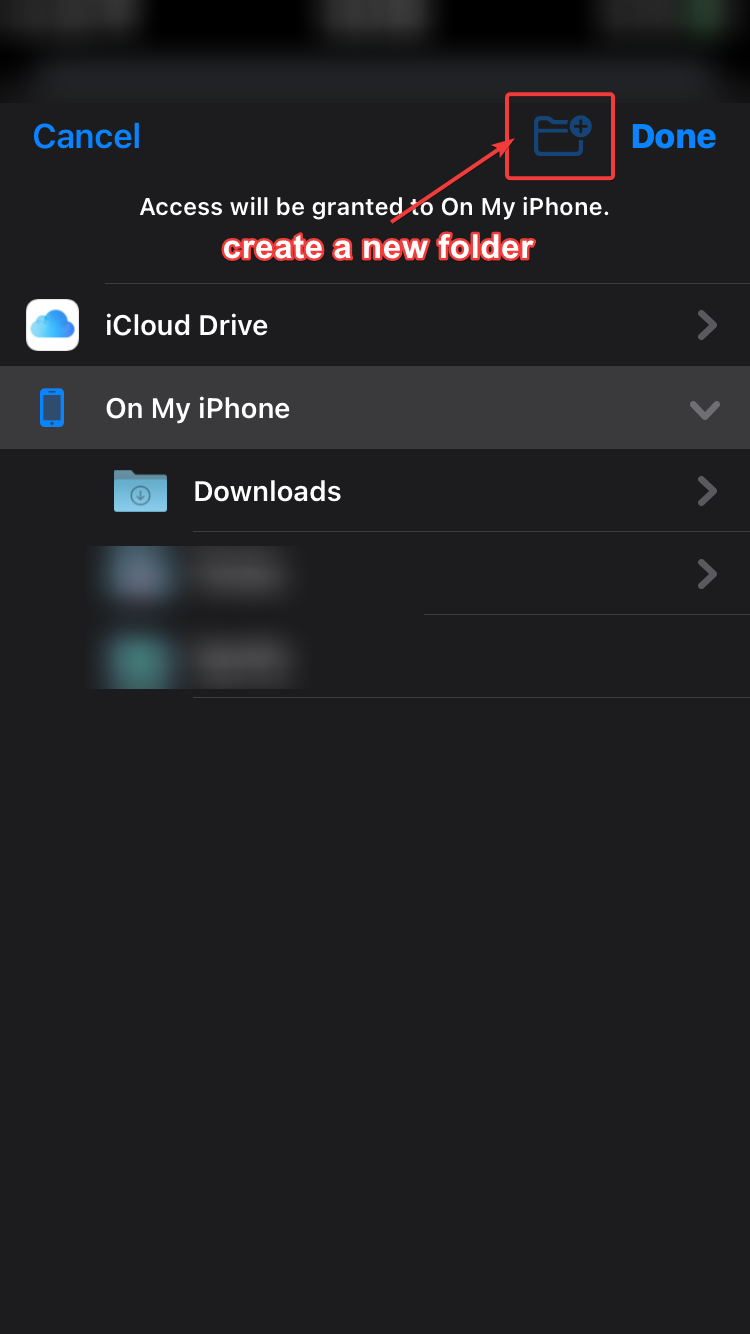
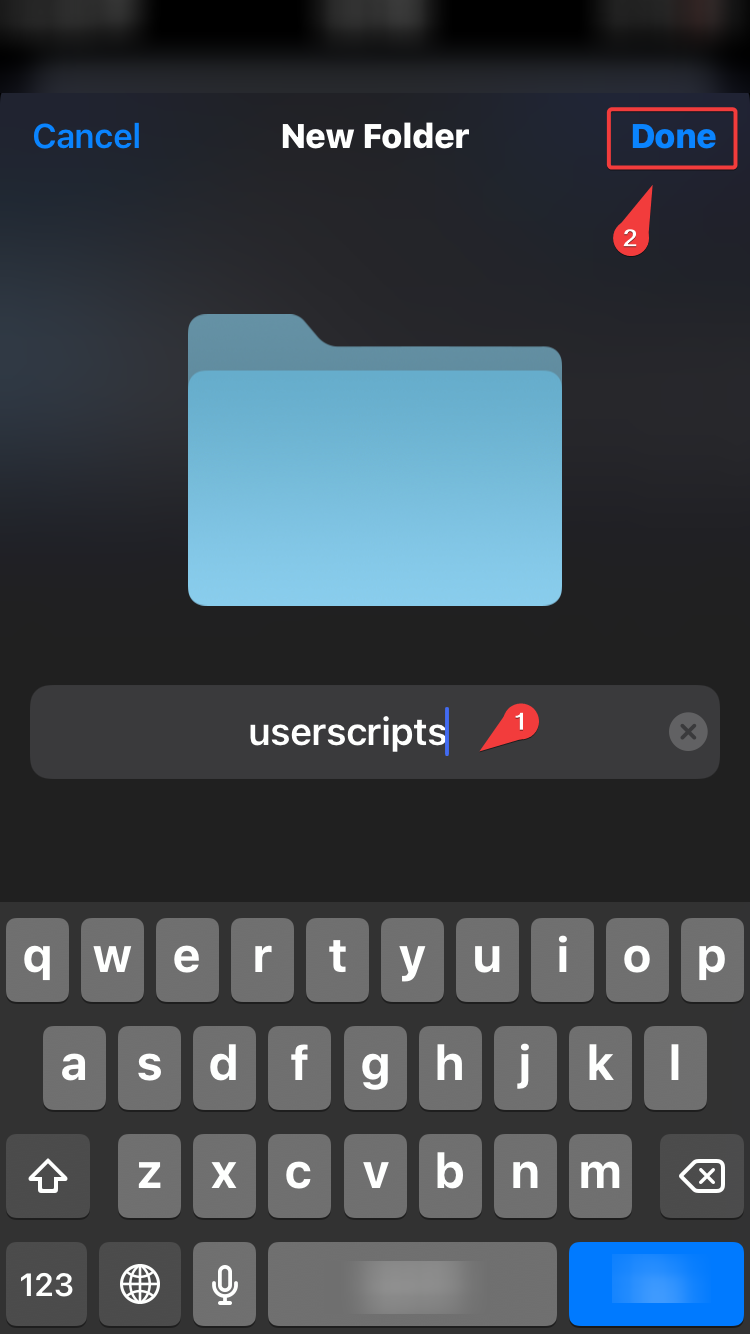
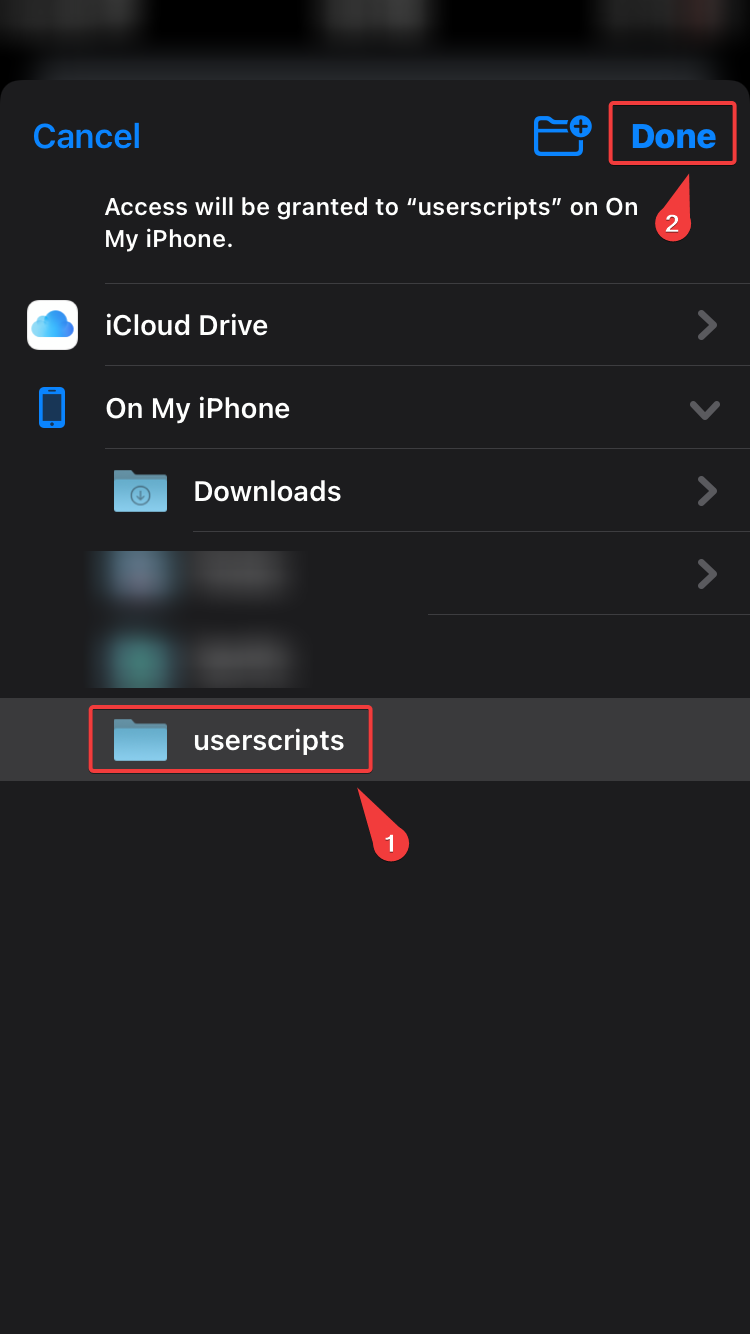
3. Open iOS Settings
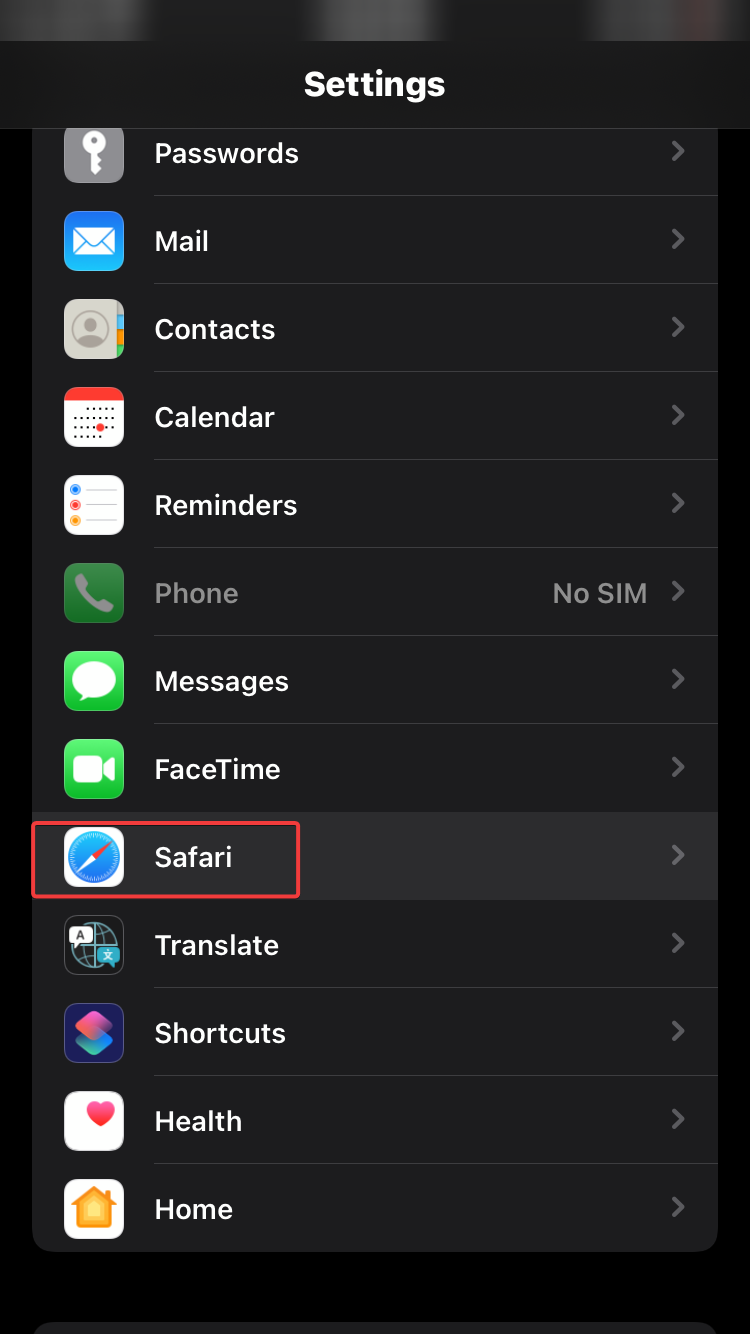
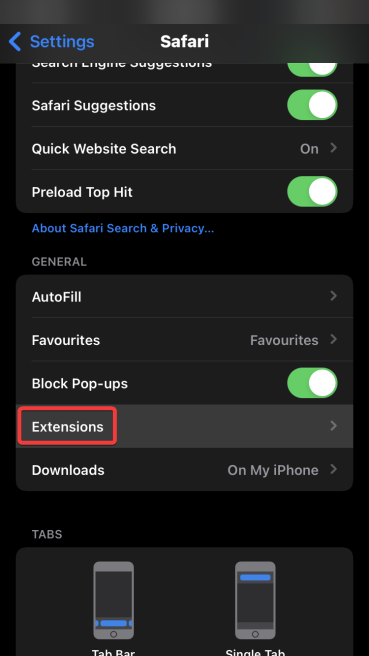
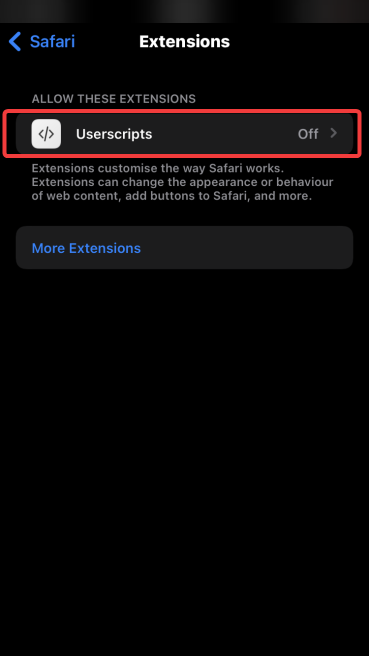
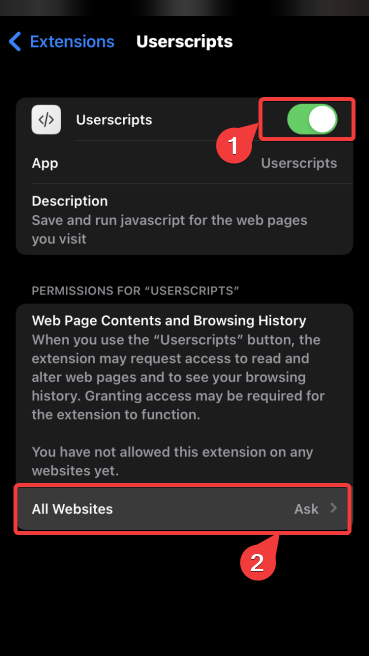
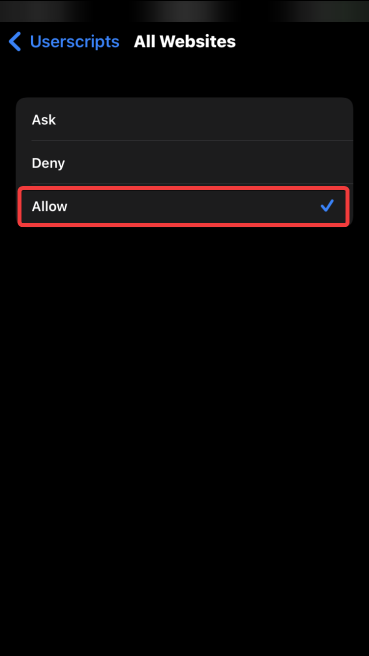
4. Download the Userscript file from bypass.city on userscript page.
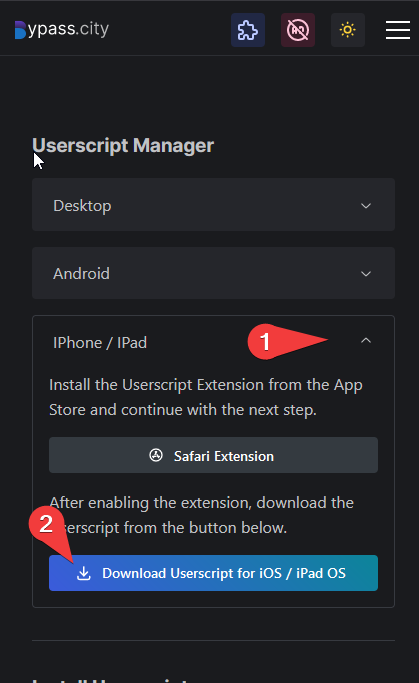
5. Open Downloads folder and select Userscript file.
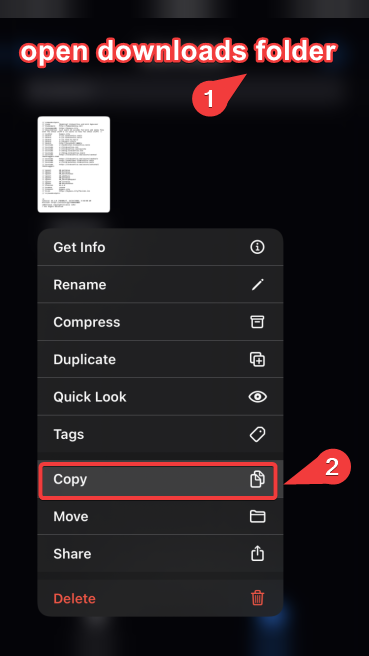
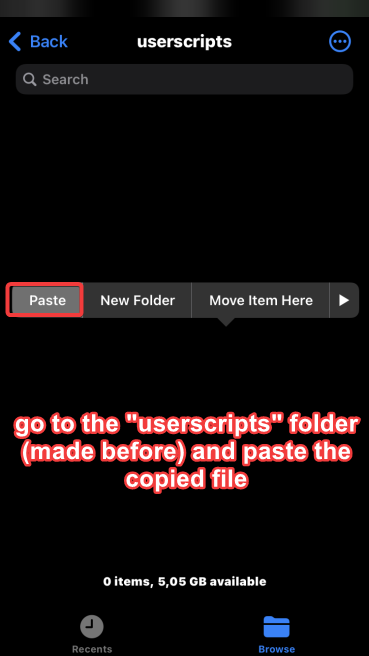
Now you are all set. Open https://linkvertise.com/329510/test-it-out/1 to try it out!